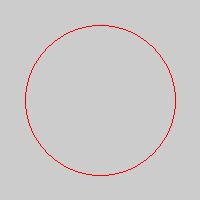imageline()
imageline() 函数用于绘制一条线段。
语法:
bool imageline( resource image, int x1, int y1, int x2, int y2, int color )
用 color 颜色在图像 image 中从坐标 x1,y1 到 x2,y2(图像左上角坐标为 0,0)画一条线段。
例子:
<?php
header("Content-type: image/png");
$im = @imagecreate(300, 300)or die("创建图像资源失败");
$bg = imagecolorallocate($im, 204, 204, 204);
$red = imagecolorallocate($im, 255, 0, 0);
imageline($im,0,30,200,30,$red);
imagepng($im);
imagedestroy($im);
?>
浏览器输出图像如下:
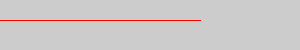
参考阅读
- imagecreate():创建一幅空白图像。
- imagecolorallocate():为图像分配颜色。
imagesetstyle()
imagesetstyle() 设定所有画线的函数(例如 imageline() 和 imagepolygon())在使用特殊颜色 IMG_COLOR_STYLED 或者用 IMG_COLOR_STYLEDBRUSHED 画一行图像时所使用的风格。如果成功则返回 TRUE ,失败则返回 FALSE 。
语法:
bool imagesetstyle( resource image, array style )
style 参数是像素组成的数组。
imageline() 函数配合 imagesetstyle() 可以画一条虚线段:
<?php
header("Content-type: image/png");
$im = @imagecreate(300, 50)or die("创建图像资源失败");
$bg = imagecolorallocate($im, 204, 204, 204);
$red = imagecolorallocate($im, 255, 0, 0);
// 画一条虚线,5 个红色像素,4 个背景像素
$style = array($red, $red, $red, $red, $red, $bg, $bg, $bg, $bg);
imagesetstyle($im, $style);
imageline($im, 0, 20, 200, 20, IMG_COLOR_STYLED);
imagepng($im);
imagedestroy($im);
?>
浏览器输出图像如下:

imagearc()
imagearc() 函数用于绘制椭圆弧(包括圆弧)。
语法:
bool imagearc(resource image, int cx, int cy, int w, int h, int s, int e, int color )
| 参数 | 说明 |
|---|---|
| image | 图像资源,欲绘制椭圆弧的图像 |
| cx | 椭圆中心 x 坐标 |
| cy | 椭圆中心 y 坐标 |
| w | 椭圆宽度 |
| h | 椭圆高度 |
| s | 起始点,0 表示 3 点钟方向 |
| e | 角度,360 表示完全封闭 |
| color | 图像颜色 |
例子:
<?php
header("Content-type: image/png");
$im = @imagecreate(200, 200)or die("创建图像资源失败");
$bg = imagecolorallocate($im, 204, 204, 204);
$red = imagecolorallocate($im, 255, 0, 0);
imagearc($im, 100, 100, 150, 150, 0, 360, $red);
imagepng($im);
imagedestroy($im);
?>
该例子绘制一个圆圈,浏览器输出如下: